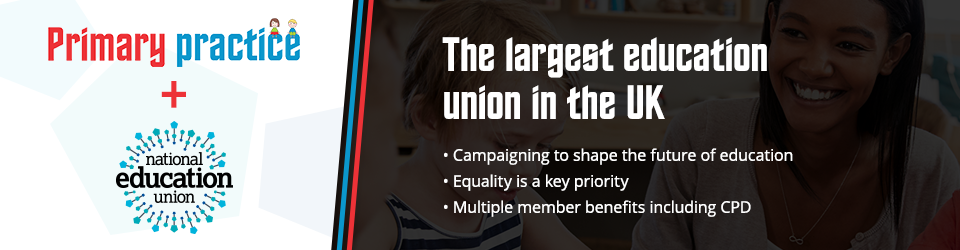Does your school teach Design and Technology?
This is taken from the National Curriculum:
Design and technology is an inspiring, rigorous and practical subject. Using creativity and imagination, pupils design and make products that solve real and relevant problems within a variety of contexts, considering their own and others’ needs, wants and values. They acquire a broad range of subject knowledge and draw on disciplines such as mathematics, science, engineering, computing and art. Pupils learn how to take risks, becoming resourceful, innovative, enterprising and capable citizens.
Design technology is therefore most definitely its own subject!
But just how organised is your school to teach DT – do you have a DT coordinator – does it get taught as a subject at all or is it, as happens in many schools, broadly lumped in with the Art curriculum?
Getting organised to teach DT
There are 3 requirements that need to be addressed in organising your schools DT.
- Organising the curriculum – in other words what should be taught and when.
- Providing the materials and tools to enable DT to be taught
- Staff training and knowledge
The Curriculum:
The new National Curriculum does not go into great detail for the foundation subjects and this is the case for DT. There are 3 pages which provide a broad based overview for both key stages. The only specific detail being for cooking and nutrition in both Key stages and in KS2 there is mention of computer control.
So this leaves things very much in the air as to what projects can be done and which will give each age group great DT challenges and experiences…
This link to an OFSTED training PowerPoint gives some good observations and is a useful starting point.
http://dera.ioe.ac.uk/16456/7/Design%20and%20technology%20professional%20development%20materials%20for%20primary%20schools_Redacted.pdf
Following on from this there is a very useful document produced by the TES which breaks down the curriculum and gives ideas and approaches which match these curriculum criteria.
It can be downloaded FREE from this link –
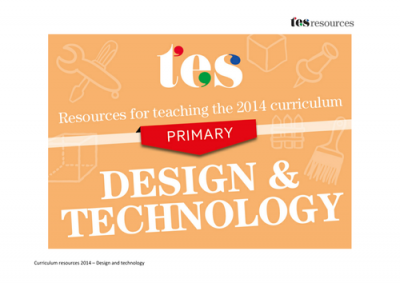
https://www.tes.com/teaching-resource/new-curriculum-2014-primary-design-and-technology-6439264
Using both of these as starting points you will be able to start to pull together the different requirements of the curriculum and also the design and make elements through which these can be delivered.
Providing the materials and the tools:
There are 2 parts to this both of equal importance.
- Firstly you will need to assess what materials and tools are needed to provide essentials in the making process. Having identified the projects for each year group you will be able to order sufficient materials for what is required. The sorts of things will be wheels, balsa, elastic, dowel, wood etc and then of course tools such as cutting boards, saws, drills, glue guns.
- The next thing to consider is storage – this needs to be obviously easily accessible and well set out. Different sections for each resource make it easy for teachers to access the materials and also for you as coordinator to see what is running low and needs re-ordering.
 Trolleys like this are always useful as they allow equipment and materials to be brought quickly and easily into classrooms. In one of my schools we had 2 of these and they were great!
Trolleys like this are always useful as they allow equipment and materials to be brought quickly and easily into classrooms. In one of my schools we had 2 of these and they were great!
Staff training and knowledge:
This is certainly an area of the curriculum where staff benefit from some practical training. I really wouldn’t be sure just how feasible it is to get an advisor in for training in this subject – but there are certainly courses that coordinators can attend.
The Design and Technology Association is a great starting point for any school and coordinator. It is possible to join as a school and they organise and run training courses. The website link is:
https://www.data.org.uk/for-education/primary/
Staff training needs to be practical and hands on and is usually great fun. Due to the nature of the training it is probably best to consider using part of a staff training day in which to hold this particular session.
Design, make and evaluate:
These are the stages involved in the practical side of DT and apply to both key stages. It is always difficult to find a way of recording all these elements into one document which summarises all the stages. But below is one idea that you may find useful and is on A4 paper. If you would like a copy please email me or facebook through the group.
Front page
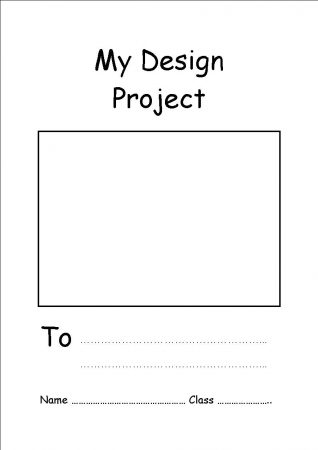 Centre pages
Centre pages
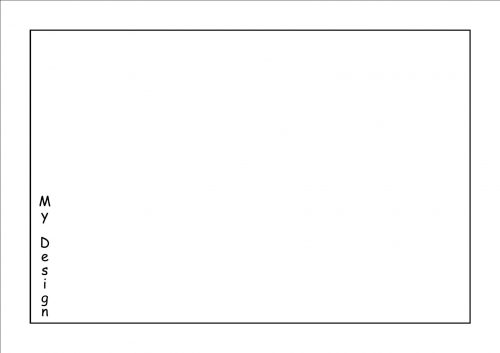
Back page
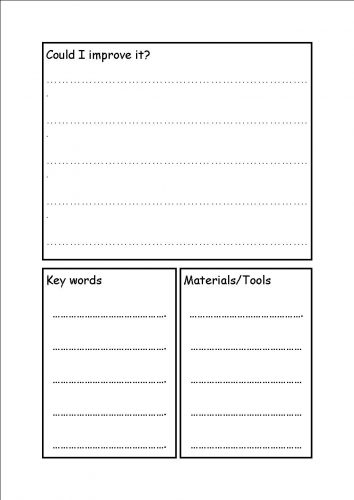
Well that is a quick overview of my thoughts on Design Technology. It’s one of those subjects that the more you do the more confident you will become. The children love the practical nature of the subject (especially for projects that have moving parts!) and also the problem solving elements that can be introduced and of course the finished products are always proudly displayed.
Design Tech projects make great displays – the methodology can be shown through the documentation above and the finished results can be displayed either alongside the documents or below on a display table.
I hope that this might provide you with a starting point to guide your school approach. If it’s something you already do then GREAT! but if its got “sort of lost” then it’s certainly a worthwhile addition to bring back and enjoy.